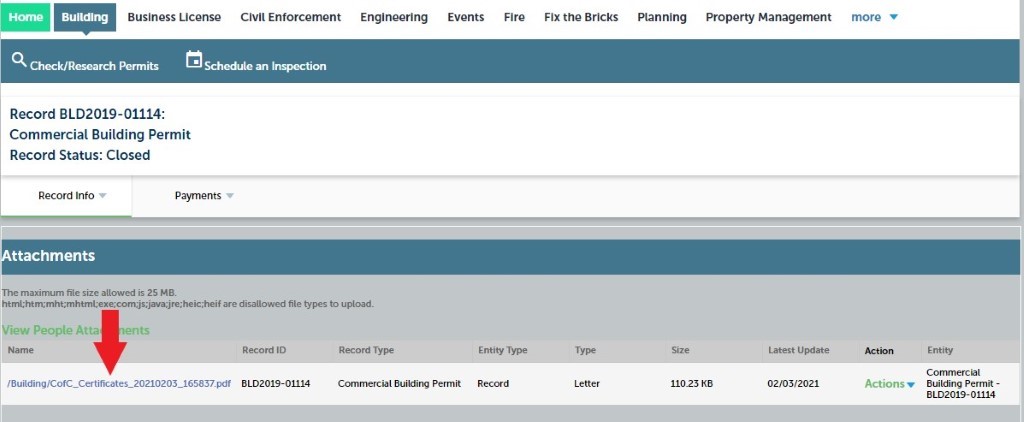Needing to find a Certificate of Occupancy for an address?
What is a Certificate of Occupancy? A certificate of occupancy serves as proof that a property has complied with all standards and codes and is now fit for occupancy. Depending on what the structure is used for, this could be occupancy by a residential tenant, by a commercial tenant, or by a retail store and its customers.
Certificate’s of Occupancy dating back to 2007 can be found online using the Citizen Access Portal. Follow the steps below on how to use the Citizen Access Portal.
In your web browser, navigate to www.slcpermits.com. You should see the webpage below. Under “Building”, click on “Check/Research Permits”. On the search screen, enter the address or permit number that you are looking for. Then click “Search”. PLEASE NOTE: The less information you enter into the search fields, the better the search will function. Ex. If you are searching for 3190 S Highland Drive, then enter “3190” and “Highland” in the search fields to provide better results. (If you cannot find the records you are looking for, they may date prior to 2007 and not be available online. If this is the case, you will need to file a GRAMA request to have those records released for you. We will cover this process in the steps below.) Once you find the records you need, click on the “Record Number” that is highlighted in red. A new screen will pull up with information about your specific permit. Click on “Record Info” to make the drop-down menu appear, and select “Attachments”. After selecting “Attachments” you will find the documents that have been made public for this permit. You can select the blue highlighted documents to download to your device. Still can’t find what you’re looking for?? Prior to 2016, Certificates of Occupancy were only issued for the construction of a new building. Most records older than 2007 can be found through Laserfiche. The lack of a Certificate of Occupancy record with the city does not present a code compliance issue. To Find/Browse Public Building Permit & Inspection Records To Find/Browse Certificate of Occupancy Records If you have additional questions or need assistance applying for a new Certificate of Occupancy, please email [email protected]. To submit a GRAMA request for information you were unable to locate through the links above, head over to this link: https://saltlakecityut.justfoia.com/publicportal/home/newrequest Step 1: Navigate to SLC Permits
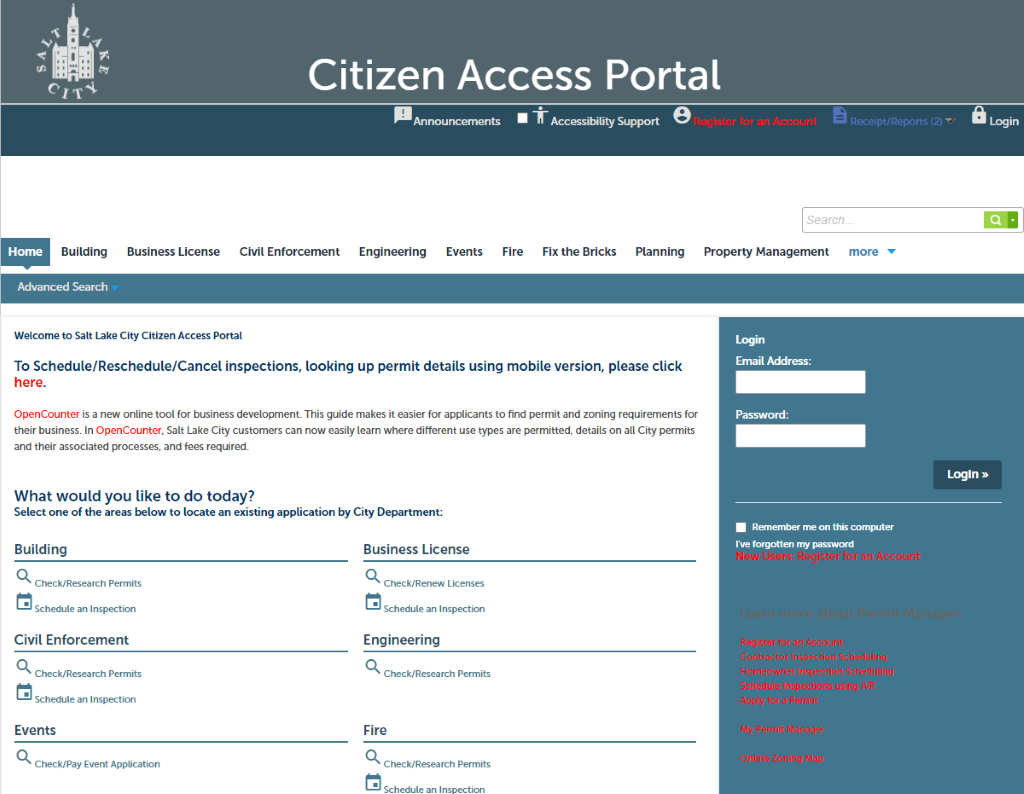
Step 2: Research Permits
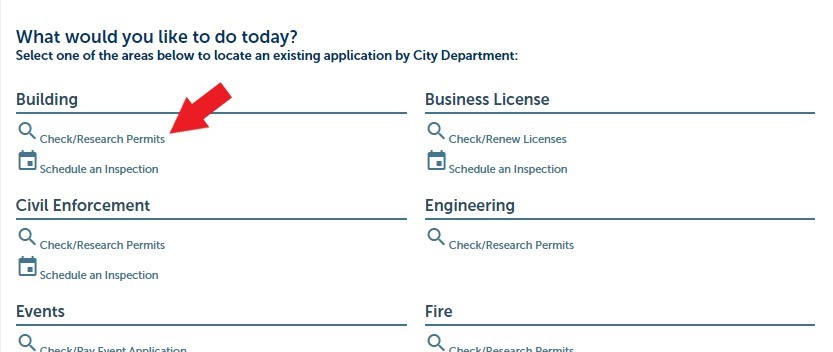
Step 3: Search Address, Permit, or Project Name
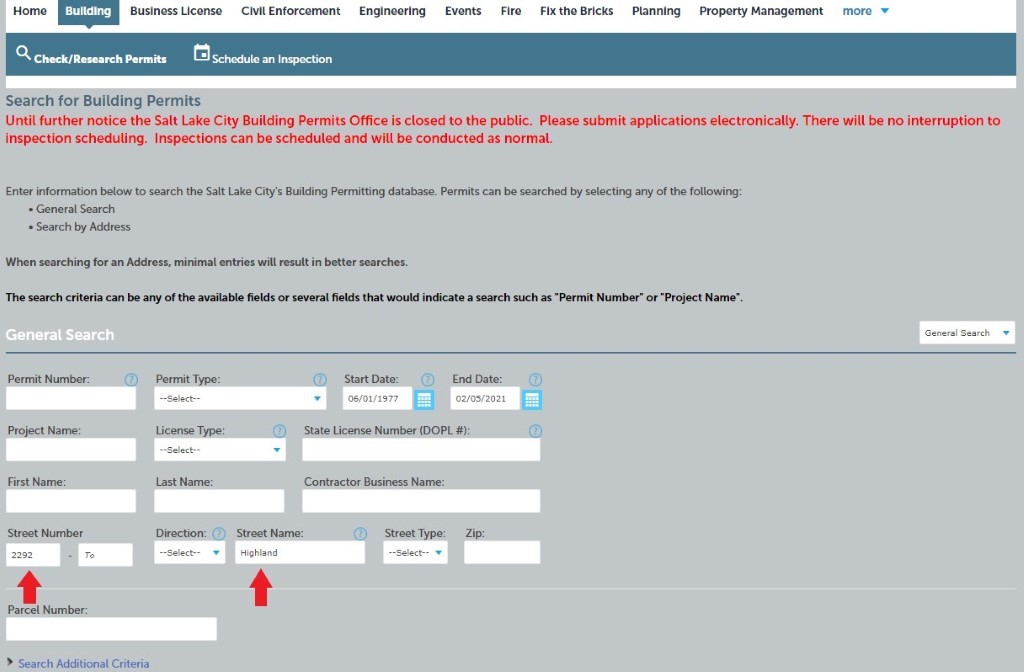
Step 4: Select Appropriate Record
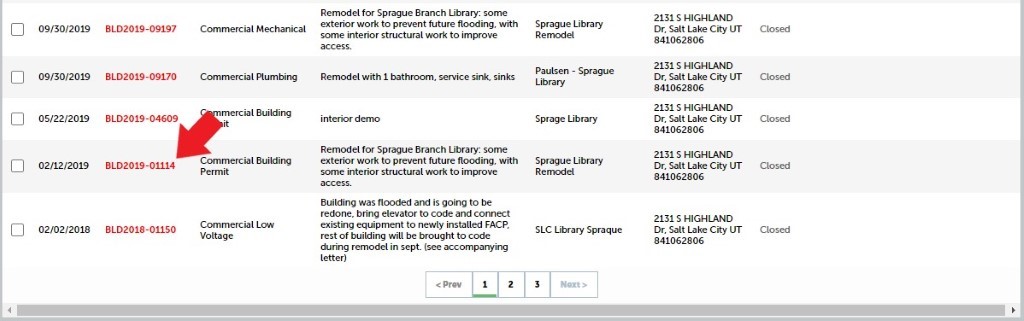
Step 5: Record Info & Attachments

Step 6: View or Download Certificate