Do you need to find Current and Historical Building Permits? Follow the easy steps below:
In your web browser, navigate to http://www.SLCPermits.com. You will be directed to the webpage below. Under “Building”, click on “Check/Research Permits”. On the search screen, enter the address or permit number that you are looking for. Then click “Search”. PLEASE NOTE: The less information you enter into the search fields, the better the search will function. Ex. If you are searching for 3190 S Highland Drive, then enter “3190” and “Highland” in the search fields to provide better results. Once you find the records you need, click on the “Record Number” that is highlighted in red. A new screen will pull up with information about that permit. Click on “Record Info” to make the drop-down menu appear, and select “Attachments”. After selecting “Attachments”, you will find the documents that have been made public for this permit. You can select the blue highlighted documents to download to your device. (If you cannot find the records you are looking for, they may date before 2007. All building permit records that were submitted after 2007 can be found online through the Citizens Access Portal as instructed above. To research historical building permit records, use the steps below.) Researching Historical Building Permit Records In your web browser, navigate to https://webdme.slcgov.com/BldgPermitHistory/. You should see the webpage below. PLEASE NOTE: If you are searching for Historical Permits, you can enter the address in the search bar. Just like with SLCPermits.com, the simpler you provide the information, the better search results you will receive. (ex. If you are searching for “451 South State Street”, only enter “451 State” in the search bar, see below for screen shot example.) After you have entered in the address you are searching for, the results of your search will populate. It will appear in a list format, with small previews of the documents on file. Use the previews on the left hand side of the screen to toggle through your search results. Still can’t find what you’re looking for?? If you have thoroughly used both websites, reached out to Building Services for assistance, and still cannot find what you are looking for, you will need to submit a GRAMA request with the city for us to research the information you are needing, and provide it to you. To submit a GRAMA request, head over to the City Recorder’s linkStep 1: Navigate to SLC Permits
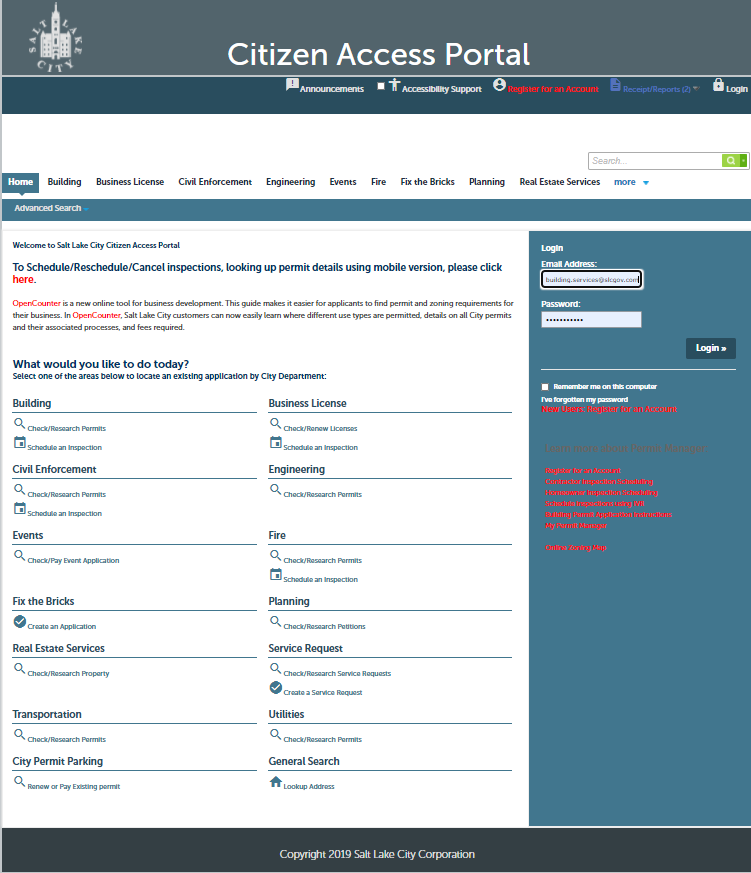
Step 2: Check/Research Permits
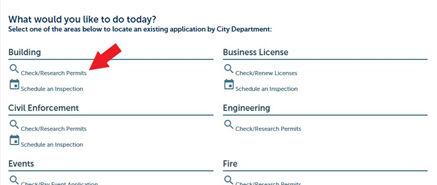
Step 3: Research Address
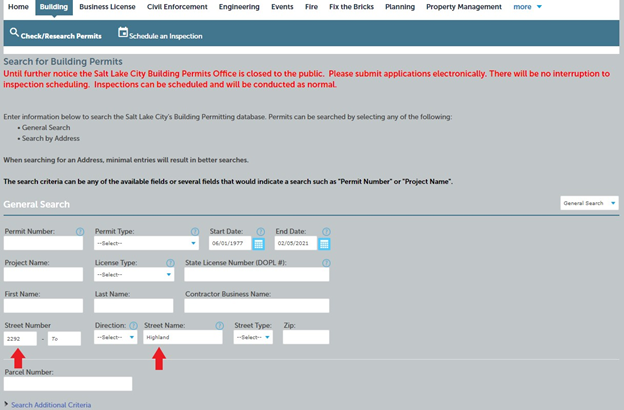
Step 4: Record Details
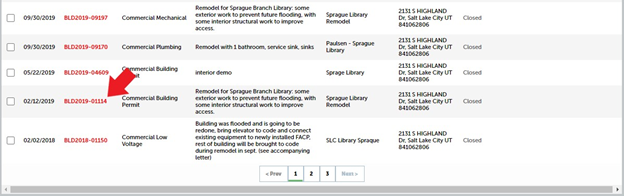
Step 5: Record Info
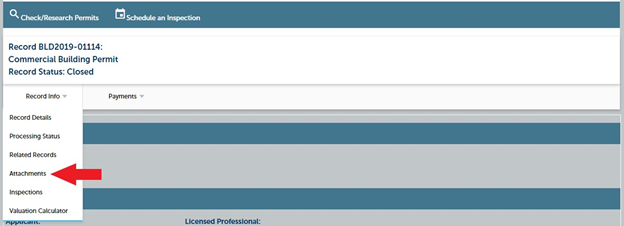
Step 5: Attachments
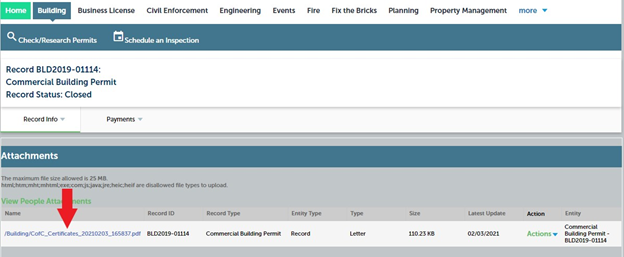
Step 1: Researching Historical Building Permit Records

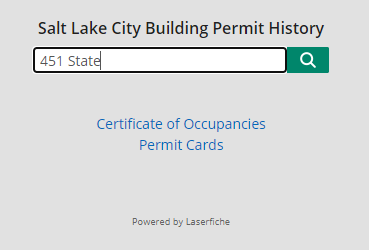
Step 2: Finding Historical Records Online
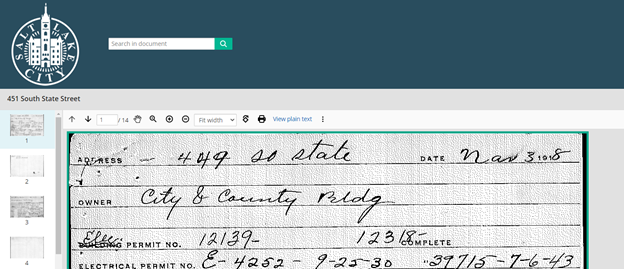
PLEASE NOTE: Fees may be charged for research, copying, and mailing of the requested public information.